LocalMonero will be winding down
The winding down process begins May 7th, 2024, and finishes after November 7th, 2024. Our support staff will be available for help throughout this period.
- Effective immediately, all new signups and ad postings are disabled;
- On May 14th, 2024, new trades will be disabled as well;
- After November 7th, 2024, the website will be taken down. Please reclaim any funds from your arbitration bond wallet prior to that date, otherwise the funds may be considered abandoned/forfeited.
Cum să activați notificările Telegram pe mobil
- Telegram (js) vă permite să primiți notificări LocalMonero (cum ar fi notificări de tranzacții noi, plăți noi, finalizare a tranzacției sau mesaje de chat noi) sub formă de mesaje Telegram de la robotul nostru de notificare.
- Telegram este o aplicație de mesagerie mobilă. Puteți citi mai multe despre ce este Telegram în Întrebări frecvente oficiale (js).
- Pentru a activa notificările mobile, trebuie să aveți Telegram instalat pe dispozitivul dvs (js).
Pasul 1
- Apăsați pe acest link (js) sau căutați "LocalMonero Notification Bot" în câmpul de căutare din Telegram și selectați LocalMonero Notification Bot.
- După ce deschideți fereastra de chat, apăsați pe "Start" în partea de jos a ecranului sau trimiteți manual mesajul "/start" (fără ghilimele).
- Robotul nostru vă va oferi ID-ul de notificări Telegram.

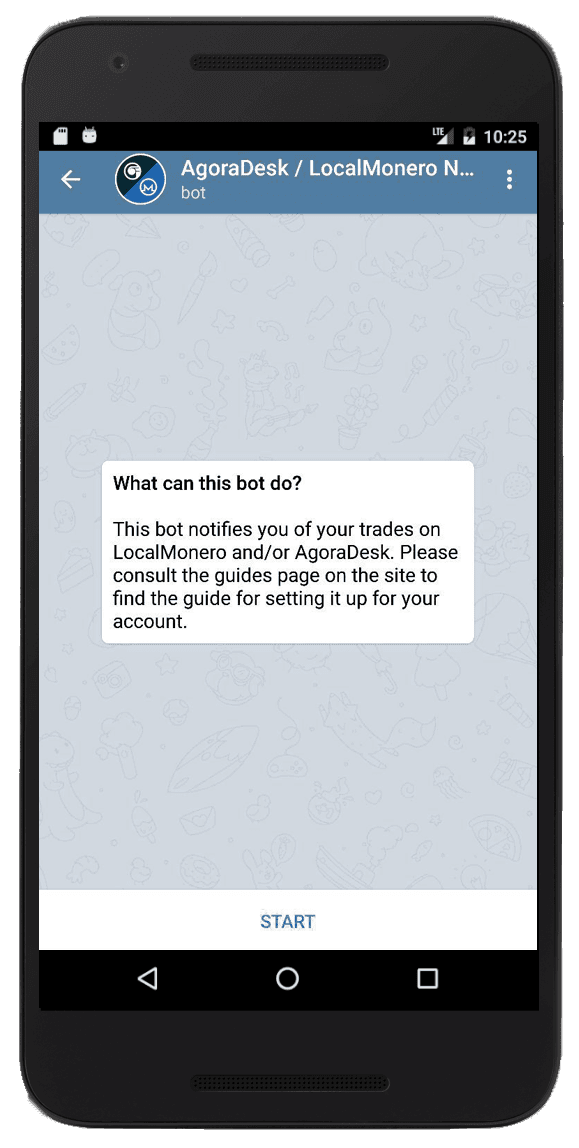
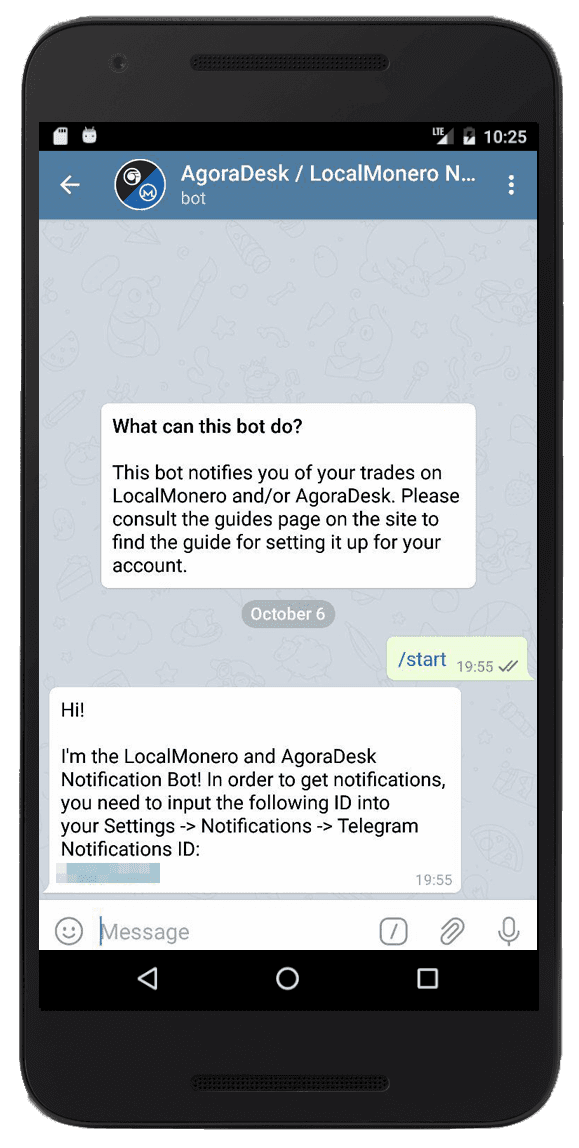
Pasul 2
- Mergeți la setări cont și selectați fila "Notificări ".
- Introduceți ID-ul dumneavoastră de notificări Telegram în câmpul corespunzător din secțiunea "Notificări Telegram".
- Faceți clic pe pictograma de salvare pentru a vă salva ID-ul de notificări Telegram.
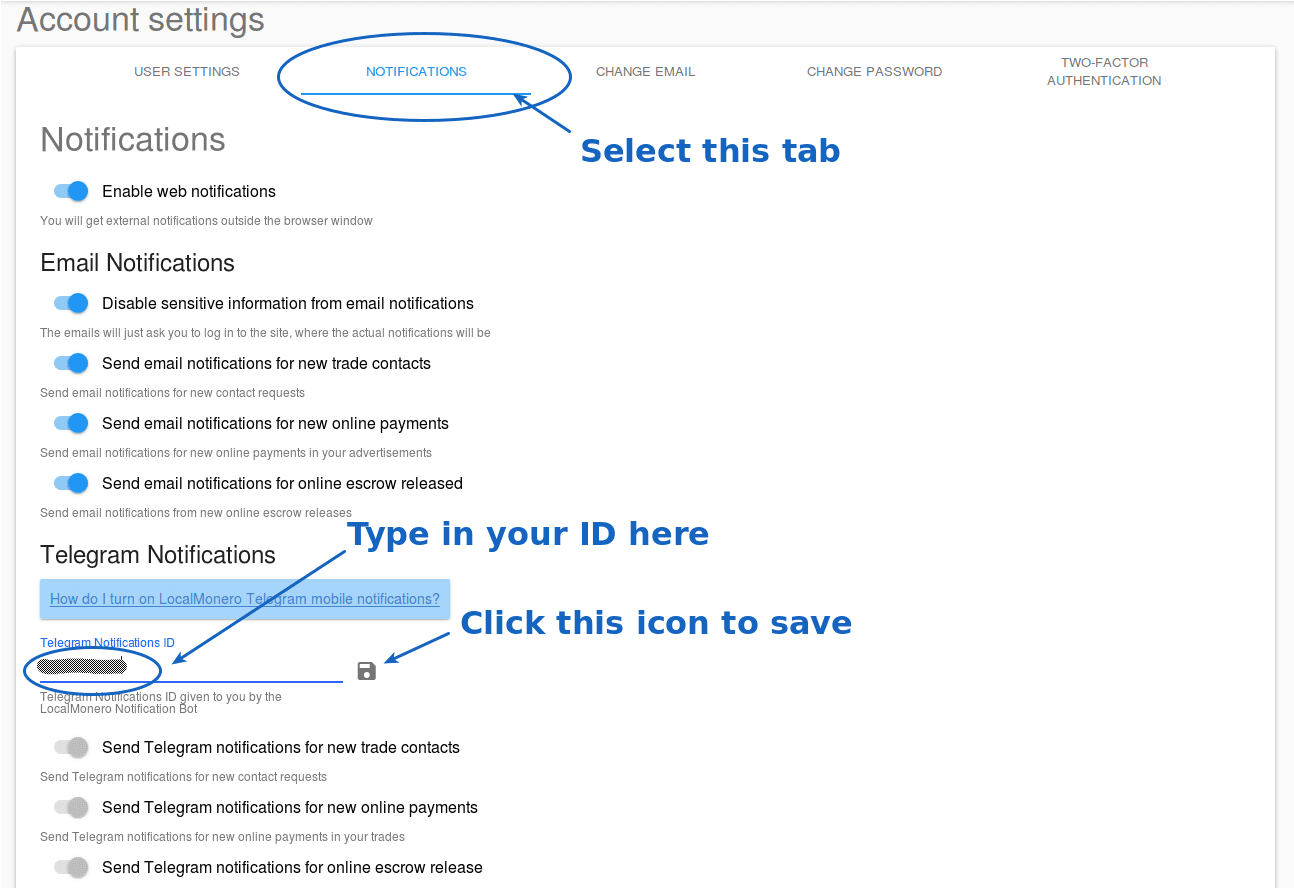
Pasul 3
Asta e! Acum veți primi notificări de la robotul nostru.
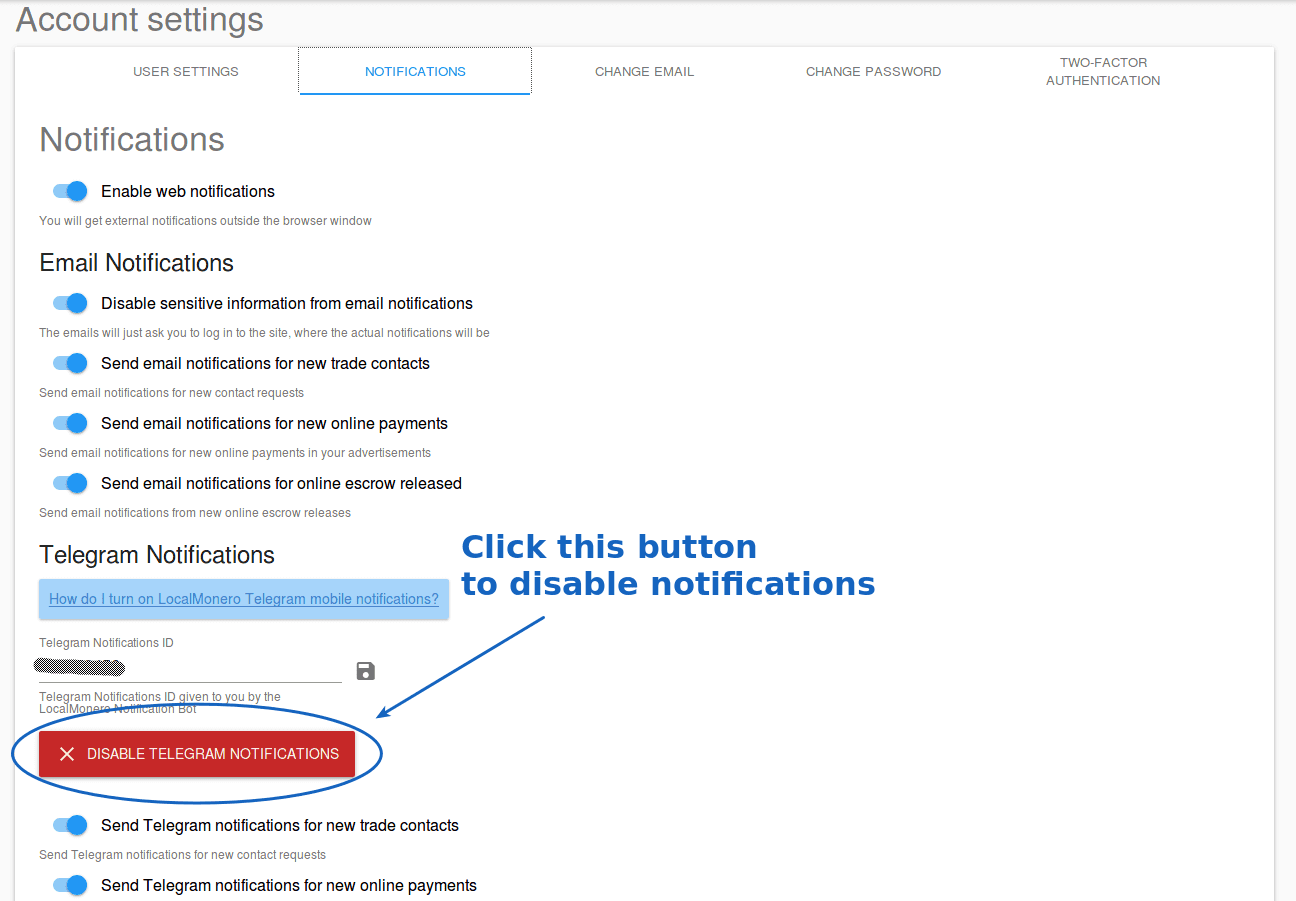
Cum să dezactivez notificările?
Dacă doriți să dezactivați notificările de la robotul nostru, navigați din nou la fila "Notificări" din setările contului și faceți clic pe butonul roșu "Dezactivați notificările Telegram".
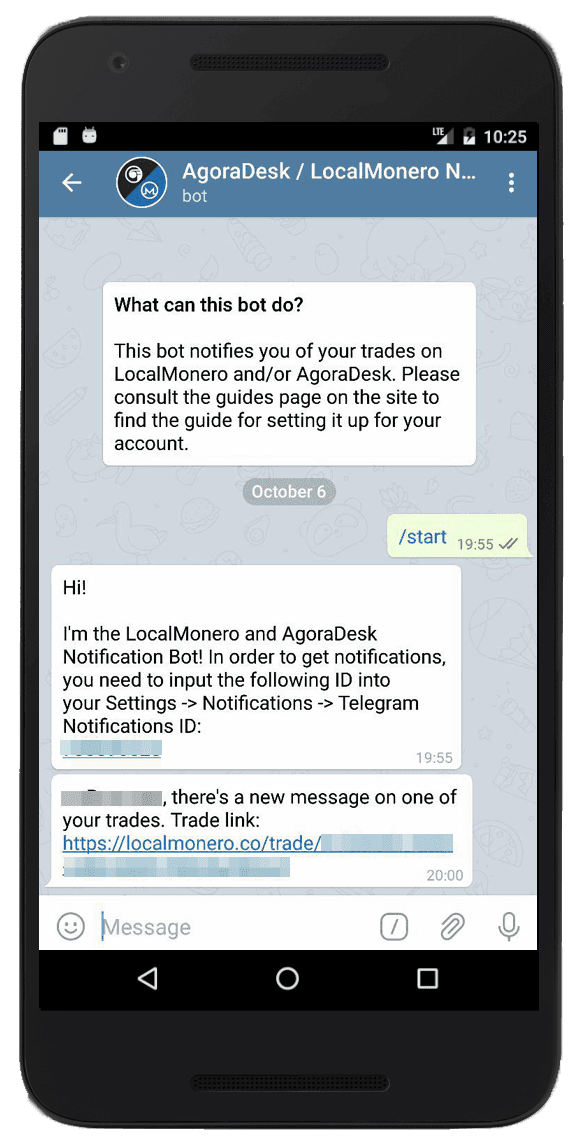
Felicitări! Acum poți răspunde imediat clienților tăi!
Lecturi suplimentare