LocalMonero will be winding down
The winding down process begins May 7th, 2024, and finishes after November 7th, 2024. Our support staff will be available for help throughout this period.
- Effective immediately, all new signups and ad postings are disabled;
- On May 14th, 2024, new trades will be disabled as well;
- After November 7th, 2024, the website will be taken down. Please reclaim any funds from your arbitration bond wallet prior to that date, otherwise the funds may be considered abandoned/forfeited.
How to enable two-factor authentication
Step 1
Two-factor authentication (2FA) is enabled from the 'Two-factor authentication' tab on the settings page. When activating two-factor authentication it is very important that you write down the backup code and keep it in a safe place, preferably on paper. If you lose access to your two-factor codes you will not be able to log in to your account and LocalMonero will not be able to help you. That's the point of 2FA. Use at your own risk. LocalMonero offers Time-based One-time Password Algorithm (TOTP) 2FA. Once 2FA is enabled, authentication mobile app will be synchronized with LocalMonero and will produce 6-digit one-time passwords. This password is changed every minute. To login or withdraw arbitration bond, in addition to your password you also need to enter this one-time password before it expires.To start activating two-factor authentication visit the settings page and choose 'Two-factor authentication' tab.
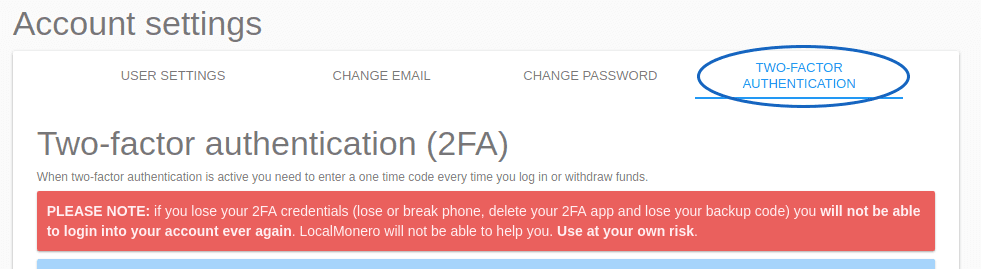
Step 2
Enter your password and press 'Enable 2FA' button.
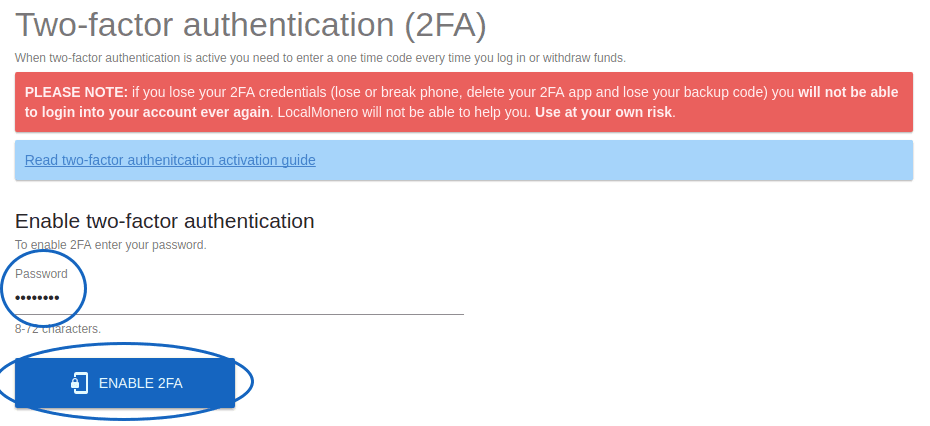
Step 3
IMPORTANT! Write down your backup code. We recommend to print or write it on a piece of paper for maximum security. Store it safely, this code is your only chance to regain access to your account should you lose your phone or delete the authenticator app.
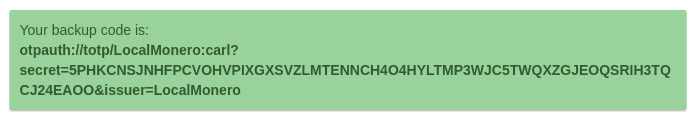
Step 4
Install the authentication app on your phone. You can choose any app that supports TOTP. For example, andOTP is Free and Open Source.
Step 5
In your authenticator app, scan the QR code shown on the page. After you've done that, 6 digit one-time passwords will start appearing in the app.
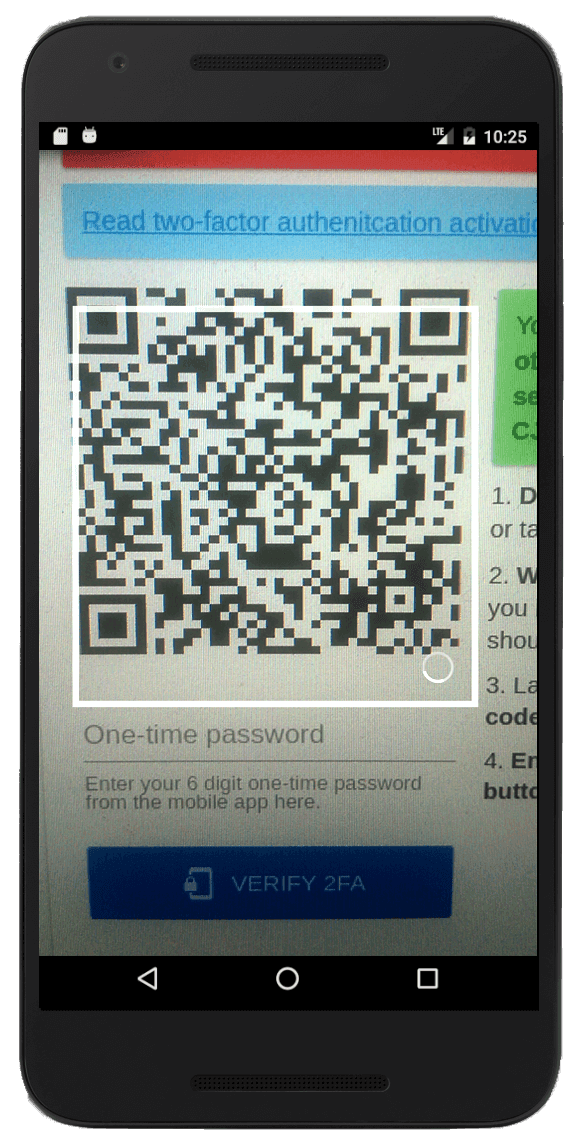
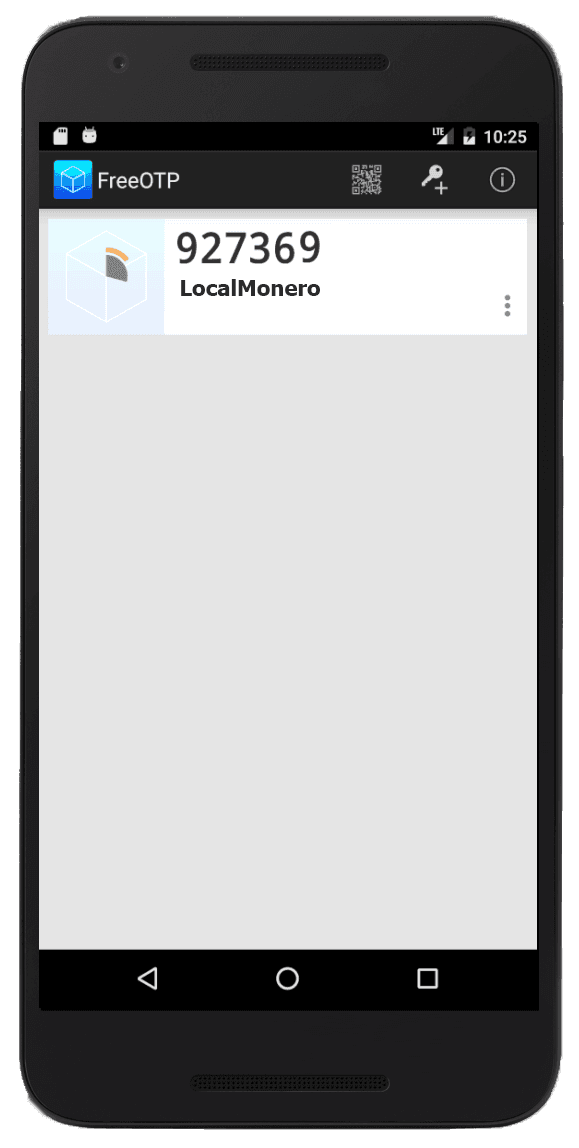
Step 6
To complete the setup enter the code given by your mobile app in the box below the QR code and press the 'Verify 2FA' button.
Congrats! Two-factor authentication has been enabled for your account. Use codes given to you by the app along with your password to login and withdraw your arbitration bond.
Congrats! Two-factor authentication has been enabled for your account. Use codes given to you by the app along with your password to login and withdraw your arbitration bond.
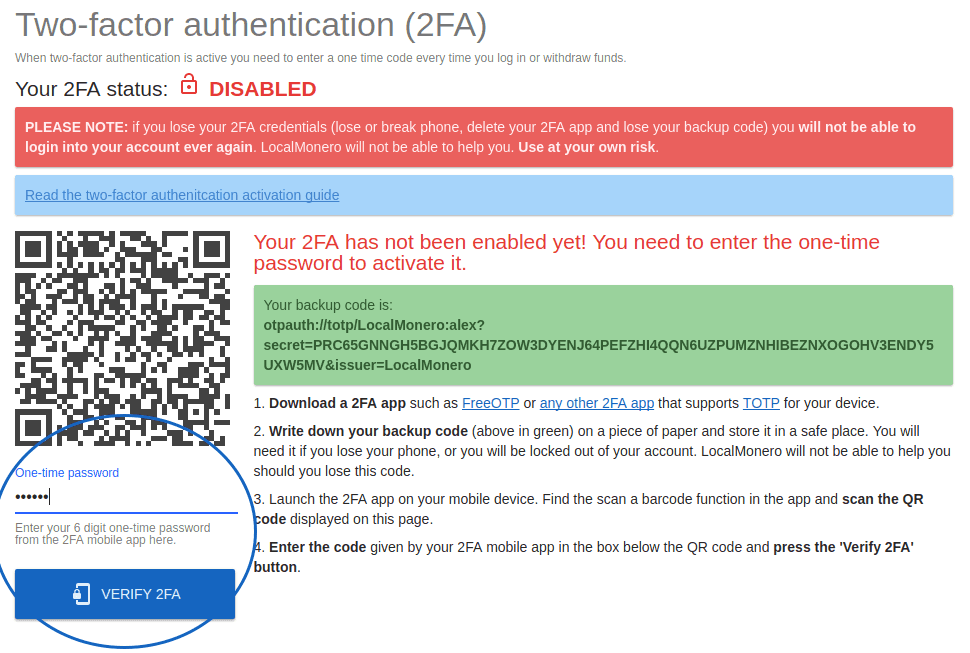
Further reading