LocalMonero will be winding down
The winding down process begins May 7th, 2024, and finishes after November 7th, 2024. Our support staff will be available for help throughout this period.
- Effective immediately, all new signups and ad postings are disabled;
- On May 14th, 2024, new trades will be disabled as well;
- After November 7th, 2024, the website will be taken down. Please reclaim any funds from your arbitration bond wallet prior to that date, otherwise the funds may be considered abandoned/forfeited.
How to turn on Telegram mobile notifications
- Telegram allows you to receive LocalMonero notifications (such as new trade, new payment, trade finalization or new chat message notifications) in the form of Telegram messages from our notification bot.
- Telegram is a mobile messaging app. You can read more on what Telegram is in the official FAQ .
- In order to activate mobile notifications you need to have Telegram installed on your device .
Step 1
- Press on this link or search for 'LocalMonero Notification Bot' in Telegram's search field and select LocalMonero Notification Bot.
- After you open the chat window, press on 'Start' at the bottom of the screen or send the message '/start' (without quotes) manually.
- Our bot will give you your Telegram Notifications ID.

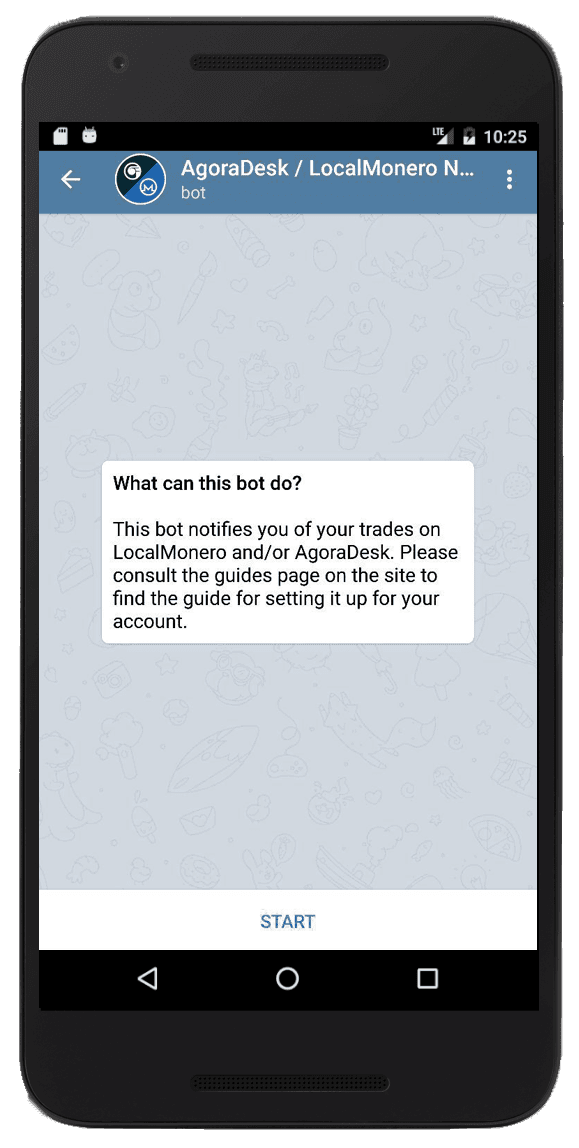
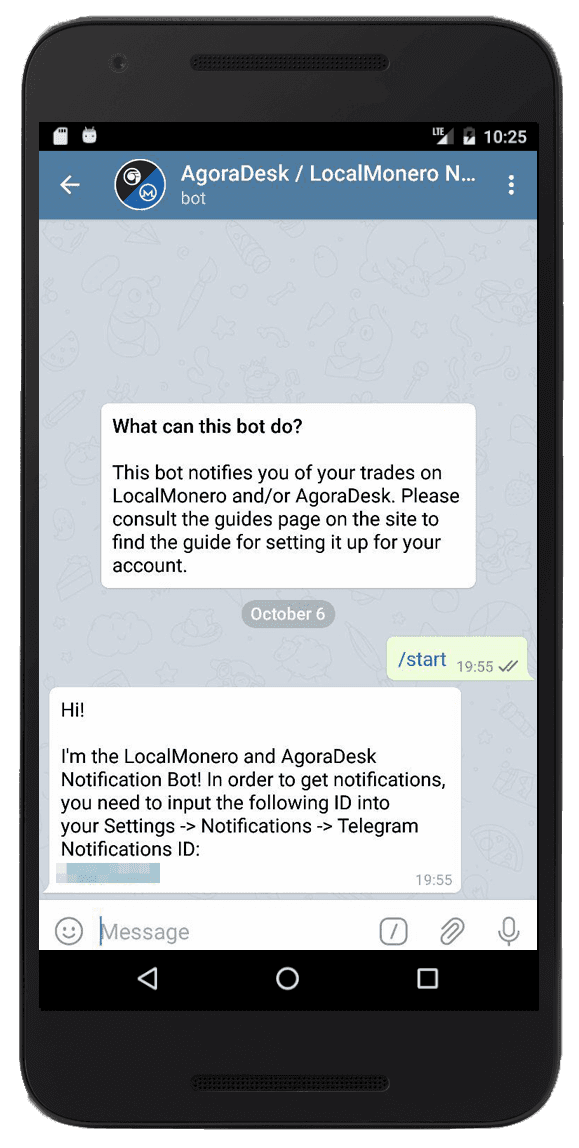
Step 2
- Go to your account settings and select the 'Notifications' tab.
- Type in your Telegram Notifications ID in the relevant field in the 'Telegram Notifications' section.
- Click the save icon to save your Telegram Notifications ID.
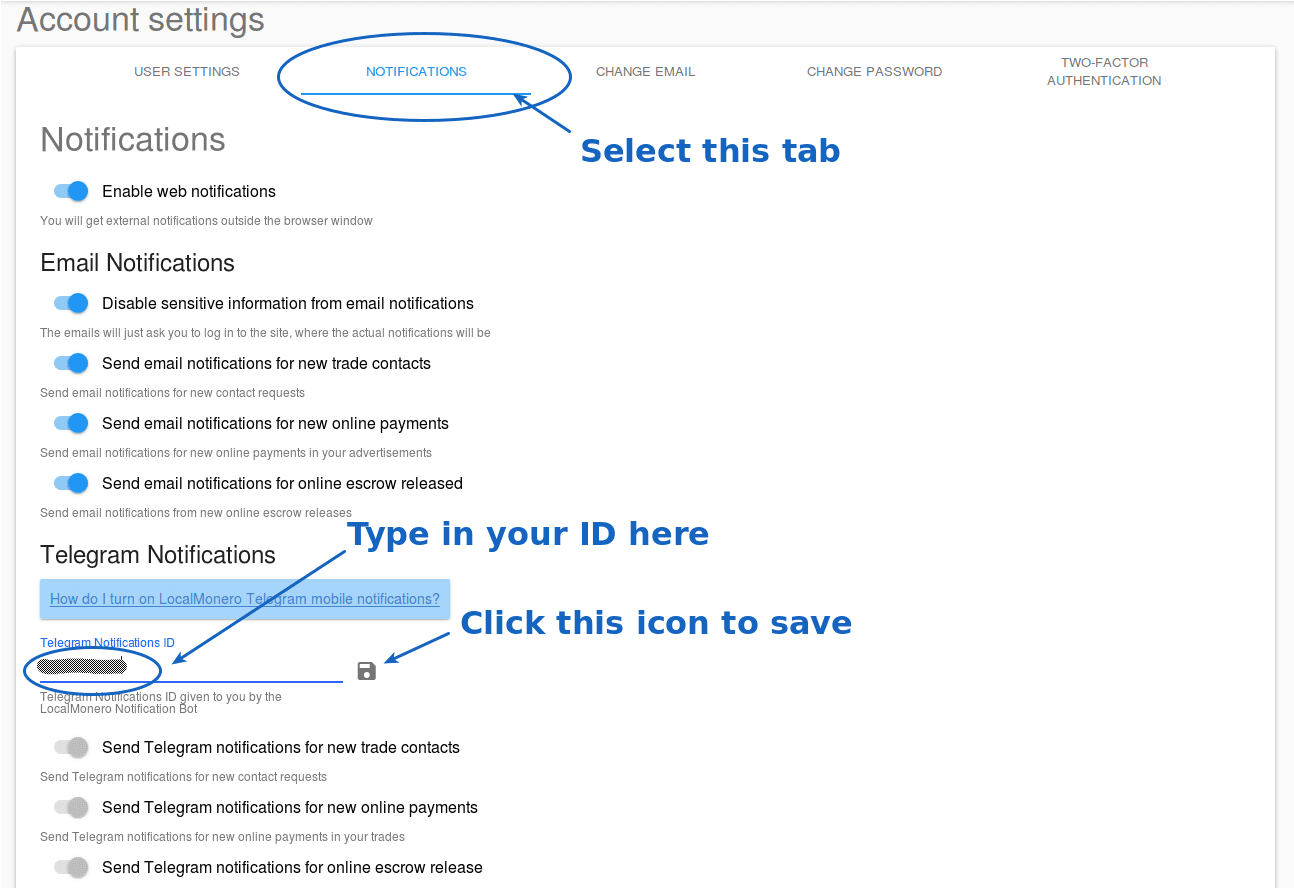
Step 3
That's it! Now you will receive notifications from our bot.
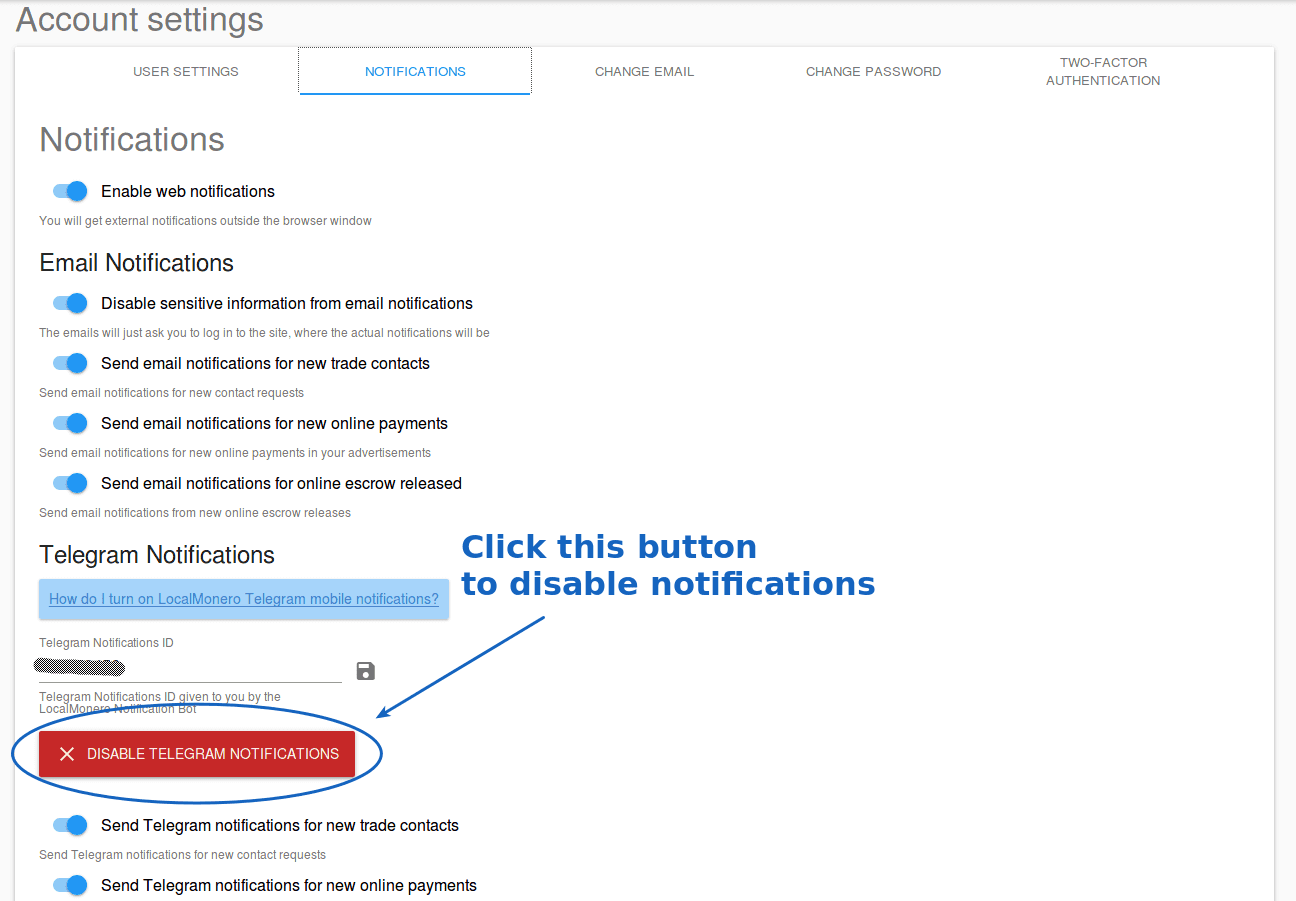
How to disable notifications?
If you want to disable notifications from our bot, navigate back to the 'Notifications' tab in your account settings and click the red 'Disable Telegram Notifications' button.
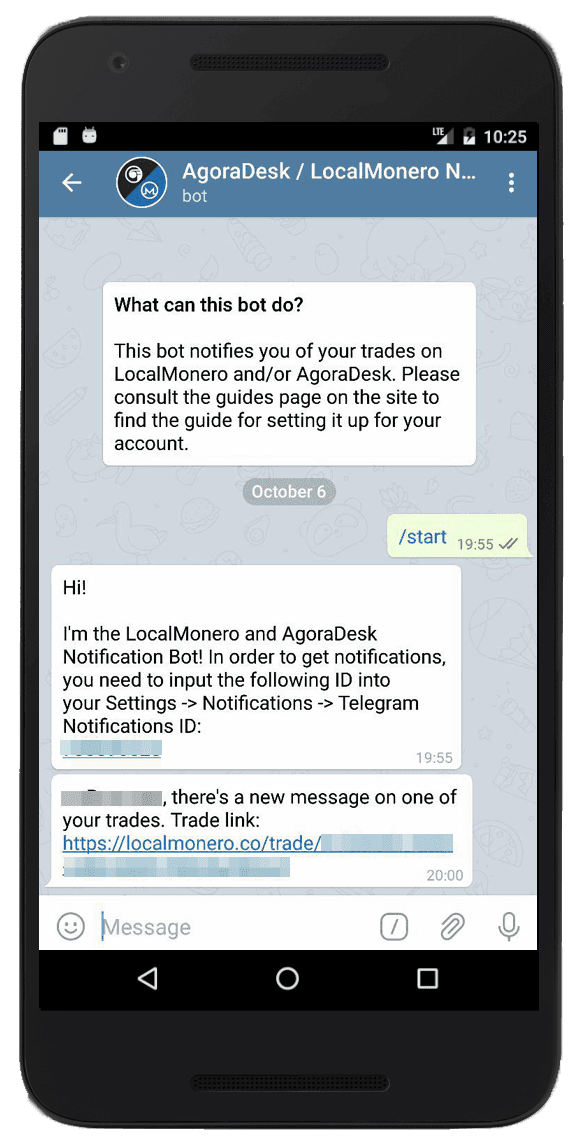
Congratulations! Now you can respond to your customers instantly!
Further reading